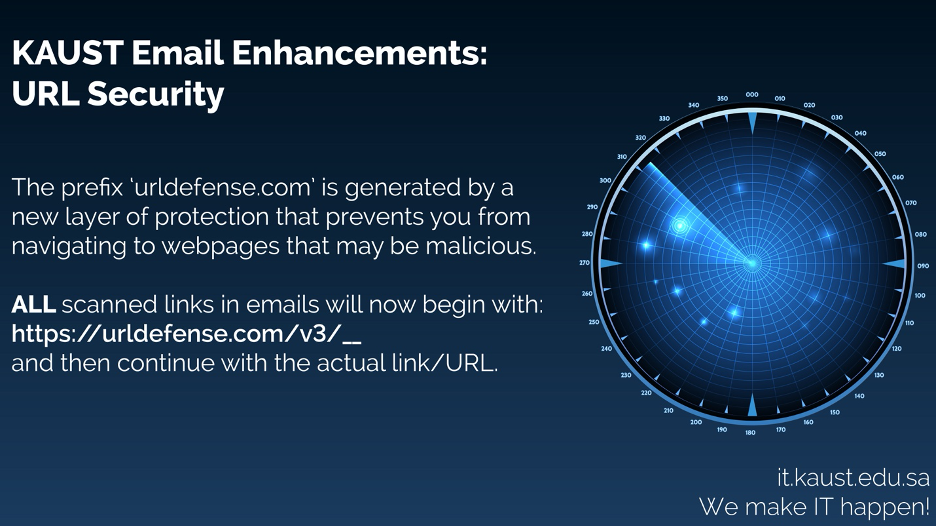
Earlier this month, KAUST IT posted about email upgrades. We would like to remind our Business and Academic Community members of the changes they will see in their email inboxes:
External email link scanning
Links in emails are now being actively scanned to protect you from cyber attackers. If you happen to click a link that leads to a malicious page, email security systems will detect this activity and block redirection with a pop-up preventing access to the malicious website.
The prefix ‘Urldefense.com’ is generated by a new layer of protection that prevents you from navigating to webpages that may be malicious. You will notice this when you hover over links in emails originating from an external sender. The link will begin with https://urldefense.com/v3/__ and then continue with the actual link/URL.
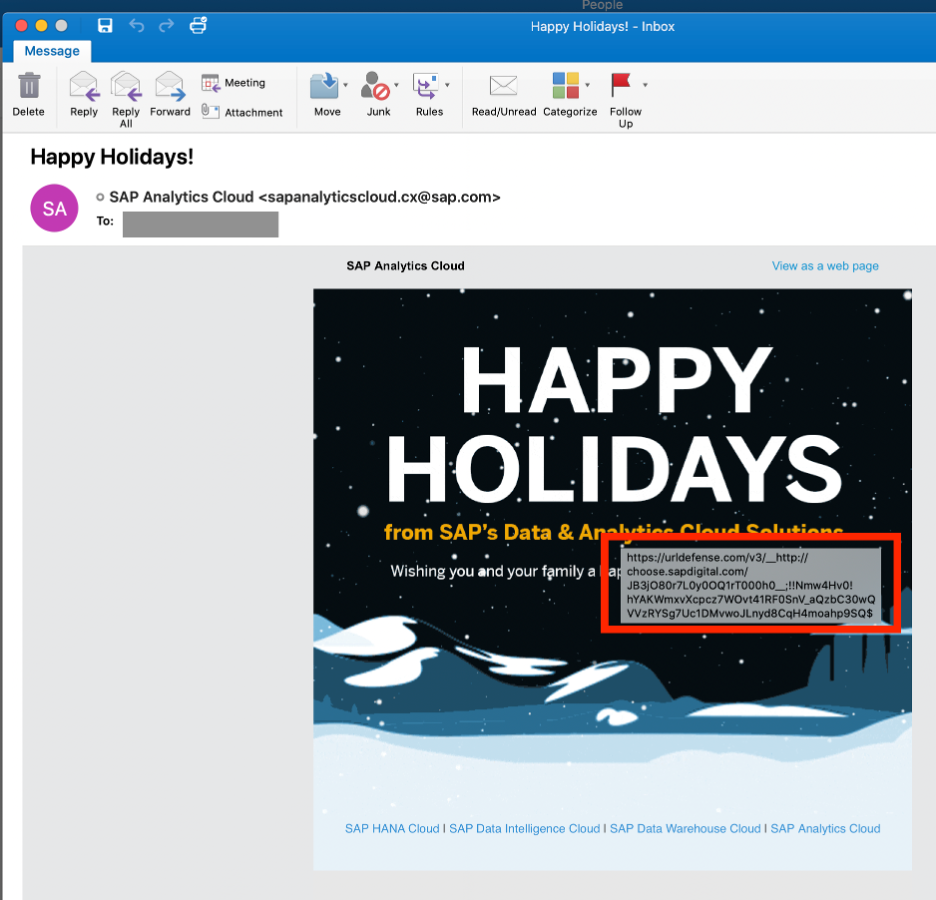
Attachments in email
Attachments that are determined to be malicious will now be filtered from reaching your mailbox with an email notification sent to you about the suspicious incoming email. The quarantined email can be released only by an admin. You may contact IT Helpdesk to raise a request.
Auto-pull feature
Using reports made by other KAUST users, our enhanced security systems can now pull confirmed phishing emails from your mailbox, thereby protecting you and your data from known malicious emails that reach your inbox.
Auto-delete feature
Our email firewall now has the capability to notify and delete confirmed phishing emails from your mailbox, emails that have been classified as a Phish upon reports from other KAUST members.
Password reset alert
If the system determines the need, with smart features enabled, you will automatically be alerted to reset your password to continue keeping your account safe and secure.
Features that will be starting in late January 2021 are the following two:
External email identification
Emails received from senders outside of KAUST will now be tagged with a subject pre-fix: [External]. This feature has been enabled to help you identify emails sent from external email senders.
Bulk email identification
Like external emails being tagged with a pre-fix, all emails classified as bulk will also be tagged with a subject pre-fix: [Bulk]. For more details, you can refer to our post about our Email Digest Service.
Visit it.kaust.edu.sa/infosec/faqs to see frequently asked questions about email security and if you are interested in learning more about securely sharing files and folders with colleagues, check out our blog post: SharePoint vs. OneDrive: Which should I use? located on our blog, #InsideIT.
KAUST IT
it.kaust.edu.sa
We make IT happen!

