
We are InfoSec: Members of the Information Security team at KAUST IT
Our mission: To enable you to be a Human Firewall by shielding yourself, your family and KAUST from today’s cyber attacks
Cyber attackers have developed sophisticated methods to guess or brute force passwords, and they are constantly getting better at it.
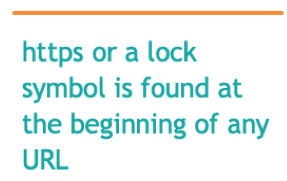 For many people being online is an essential element in their life, but did you know that surfing the web has many great risks? Today many people use the internet for shopping, banking, gaming, surfing the web in general, etc. Surfing the web is when going from one website to the other, which has many cyber threats such as gaining unauthorized access to your data, identity theft, and phishing. Staying safe is important and you can do that by few simple steps that could limit and protect you from cyber attacks by using websites that have “https”, setting up 2-factor authentication, keeping the devices and apps up to date, using VPN, not using public Wi-Fi and creating unique passwords.
For many people being online is an essential element in their life, but did you know that surfing the web has many great risks? Today many people use the internet for shopping, banking, gaming, surfing the web in general, etc. Surfing the web is when going from one website to the other, which has many cyber threats such as gaining unauthorized access to your data, identity theft, and phishing. Staying safe is important and you can do that by few simple steps that could limit and protect you from cyber attacks by using websites that have “https”, setting up 2-factor authentication, keeping the devices and apps up to date, using VPN, not using public Wi-Fi and creating unique passwords.
Use 2FA: When possible, use 2 Factor Authentication: Like DUO 2 Factor Authentication, many online accounts offer two-step verification. This is where you need more than just your password to log in, such as codes sent to your smartphone or codes generated by a token. Whenever possible, always enable stronger authentication methods like these. Solutions like two-step verification are one of the most effective steps you can take to protect your accounts.
Stay up-to-date: Keeping your devices and apps up to date is also one of the ways you can protect yourself from cyber threats. Updating your devices and apps ensures that you have the latest security fixes required.
Use public Wi-Fi with caution:
If using a public network, it is advised to use VPN with it. The purpose of VPN is to provide a tunnel for encrypted internet traffic, this means it redirects your internet traffic to a remote server, encrypting the traffic which reduces snooping risk hackers use in public Wi-Fi. So, if possible, use a secure network especially when typing sensitive and private data.
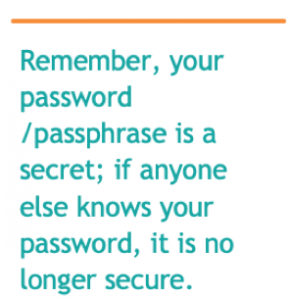 Use your own devices: Do not use public computers, such as those at hotels or public libraries, to log in to sensitive accounts, such as those at work or your online bank account. Since anyone can use these computers, they may be infected with malware that captures all of your keystrokes. Only log in to sensitive accounts from trusted computers or mobile devices you control.
Use your own devices: Do not use public computers, such as those at hotels or public libraries, to log in to sensitive accounts, such as those at work or your online bank account. Since anyone can use these computers, they may be infected with malware that captures all of your keystrokes. Only log in to sensitive accounts from trusted computers or mobile devices you control.
Unique Passwords: Creating a unique password is one of the best ways to protect your accounts from a hacker. The more characters the password has the harder for the hacker to guess.
Trust, but verify: “https” doesn’t mean the website is 100% secure, as it could be designed by someone who can still steal information from you. Therefore, make sure when logging in and writing information down it is from a trusted website, if you are not sure to make a quick search about the website.
 Now is the time to be a Human Firewall.
Now is the time to be a Human Firewall.
If you haven’t already done so before, you can log in to https://humanfirewall.kaust.edu.sa and learn more by going through our eLearning courses.
You can also reach out to us at askinfosec@kaust.edu.sa to attend our monthly security awareness sessions to learn the latest tricks cyber attackers are using and how you can spot and defend against them.
The lessons you will learn will help to protect you, whether at work or at home. We want you to be a Human Firewall, and your mission starts now.
KAUST Information Technology
We make IT happen!

