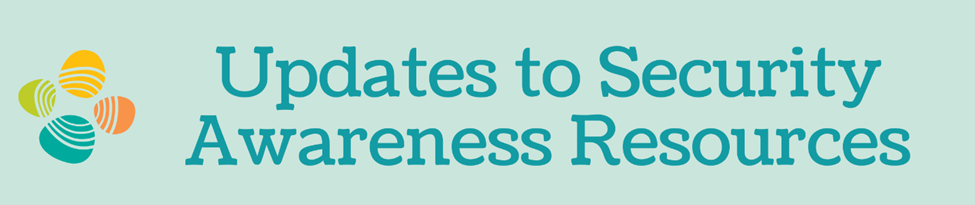
The Information Security Office at KAUST IT is pleased to announce updates to our Security Awareness education offering. With a new security awareness education provider, and a brand new phish reporter button, KAUST IT is excited to offer essential resources you need to successfully identify and report phishing emails, and to be a Human Firewall!
What is changing?
1. Security Awareness eLearning Portal:
The new portal is now available via our website.
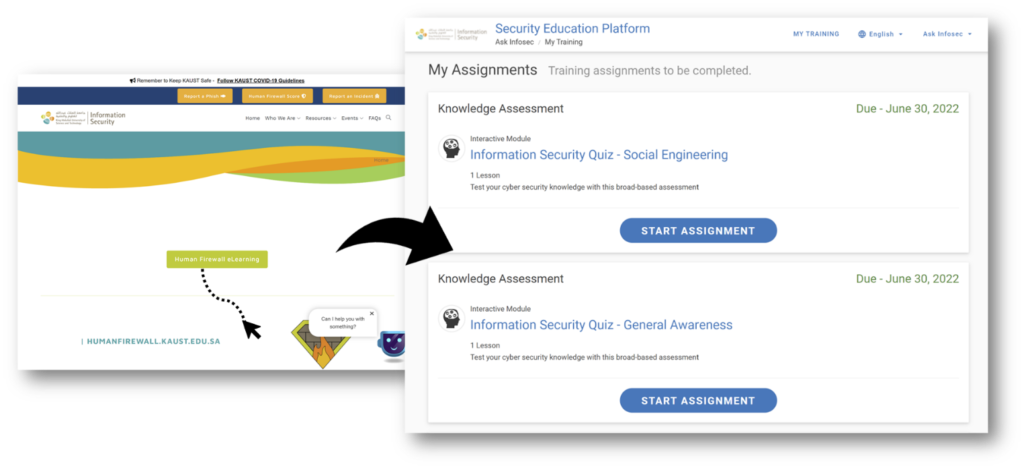
Click here to view a tutorial about the new platform
2. New Phish Reporter Button:
We now have a new Phish Reporter button powered by PhishAlarm. If you suspect an email you received on your KAUST email, you can use the new Phish Reporter button to report it to KAUST IT. Alternatively, you can still forward the suspected email to PhishReporter@Kaust.edu.sa.
As we install the new Phish reporter button on your Microsoft Outlook app, the old button will be removed from all KAUST devices momentarily; though you may see both.
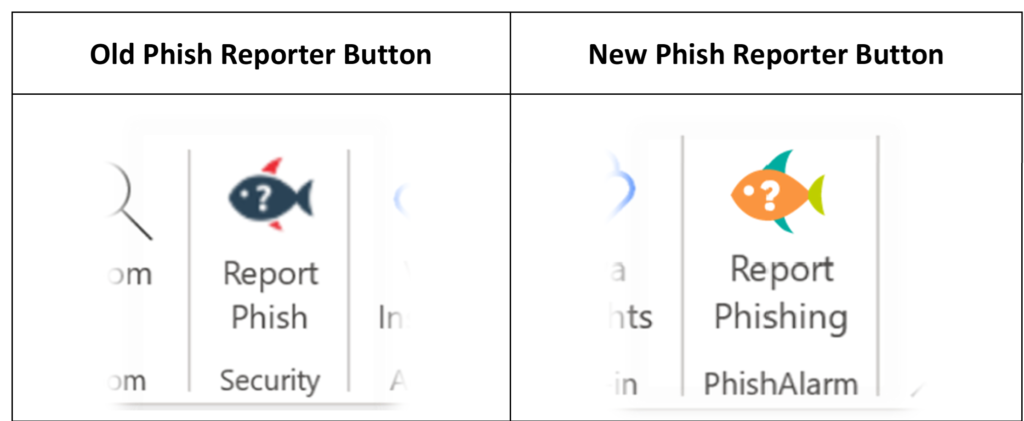
What you need to know?
- Now available on KAUST provided Gmail:
Phish Reporter will now be made available on KAUST Gmail for Students, Post Docs and Faculty members to report using the GSuite platform. The button will also be available for use on KAUSTSP Gmail platform also, for contractors and consultants that have a KAUSTSP.com email address.
- Both old and new Phish Reporter Buttons Appearing together:
As updates are being pushed to Outlook clients over the next course of days, you may possibly see both the old and the new reporter button installed at the same time. The New button may appear disabled until the old one is removed. Uninstallation will be done in the background. Relaunching Outlook will refresh the client. Please be sure to use the new and improved button to forward suspected emails.
- Ways to report suspicious emails:
The Phish Reporter button can be found on Microsoft Outlook desktop application on MacOS and Windows PC, and on the Outlook phone app on iOS or Android. Users who access email on any other email client can still report suspicious email by forwarding to PhishReporter@Kaust.edu.sa.
What you need to do?
Always keep your Human Firewall scanner active when reviewing your inbox and help protect KAUST from cyber-attacks!

To find out more information about the updates, visit Humanfirewall.kaust.edu.sa
Contact us at askinfosec@kaust.edu.sa.
KAUST IT
it.kaust.edu.sa
We make IT happen!

